The development organization has moved to Trac. Thus the information on this page here is kinda outdated. Please visit the projects roadmap on Trac to stay informed about the development progress.
Plans for the further development of UniversalIndentGUI will be shown here. Each milestone presents its approximate progress state. Since this is a free time project, there will be no explicit dates for each milestones targeted ending. As common for most software projects: its done when its done ;-)
Using QScintilla for displaying source code
Currently the source code is shown inside of a QTextEdit. But to have more possibilities
to integrate new syntax highlightning and other helpful features concerning the code,
I have decided to use
QScintilla.
This is a wrapper for Qt around the well known
Scintilla
text edit. The Qt4 version of QScintilla I am using is a snapshot release and
also released under the GPL 2.
Features that will come with QScintilla
- Syntax highlightning for many languages.
- Code folding.
- Auto completion
- ...
20.03.2007: The branch using QScintilla has been merged into the main trunk. This means, up from the next release (version 0.5.1 Beta) QScintilla will allways be the editing component.
Refactoring the architecture of UniversalIndentGUI
The composition of each UniversalIndentGUI component has to be reconsidered.
The current design has some inflexibilities, most concerning the expandability of
the ini file for the indenters parameters.
The new architecture will be shown here.
20.05.2007: Plans are progressing and some refactoring is already done. Concrete the settings class, along with the coming settings dialog, is nearly finished.
13.06.2007: As part of the refactoring the settings class and dialog are completly implemented.
21.08.2007: Here an architecture overview as FMC diagram
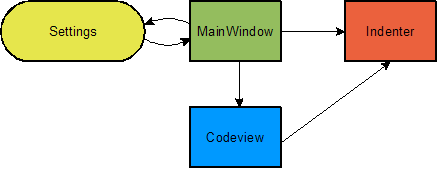
Its just a rough impression and details about interfaces and so on have to be put
into a clean UML diagram. Will come soon.
Using a diff view to show differences between indented-nonindented code
The preview feature is not allways enough to see all by the indenter made changes in the source code. A split window view with not yet indented code on the left and indented code on the right showing the changes somehow highlighted could help.
Progress:A userinterface for creating and editing ini files
Doing all configuration and even creation of a new ini file for an indenter with a text editor is not very comfortable. Also it is rather error-prone. Users do not want to cope with something like that. So there has to be a gui (a gui inside of a gui ;-) ).
Progress: